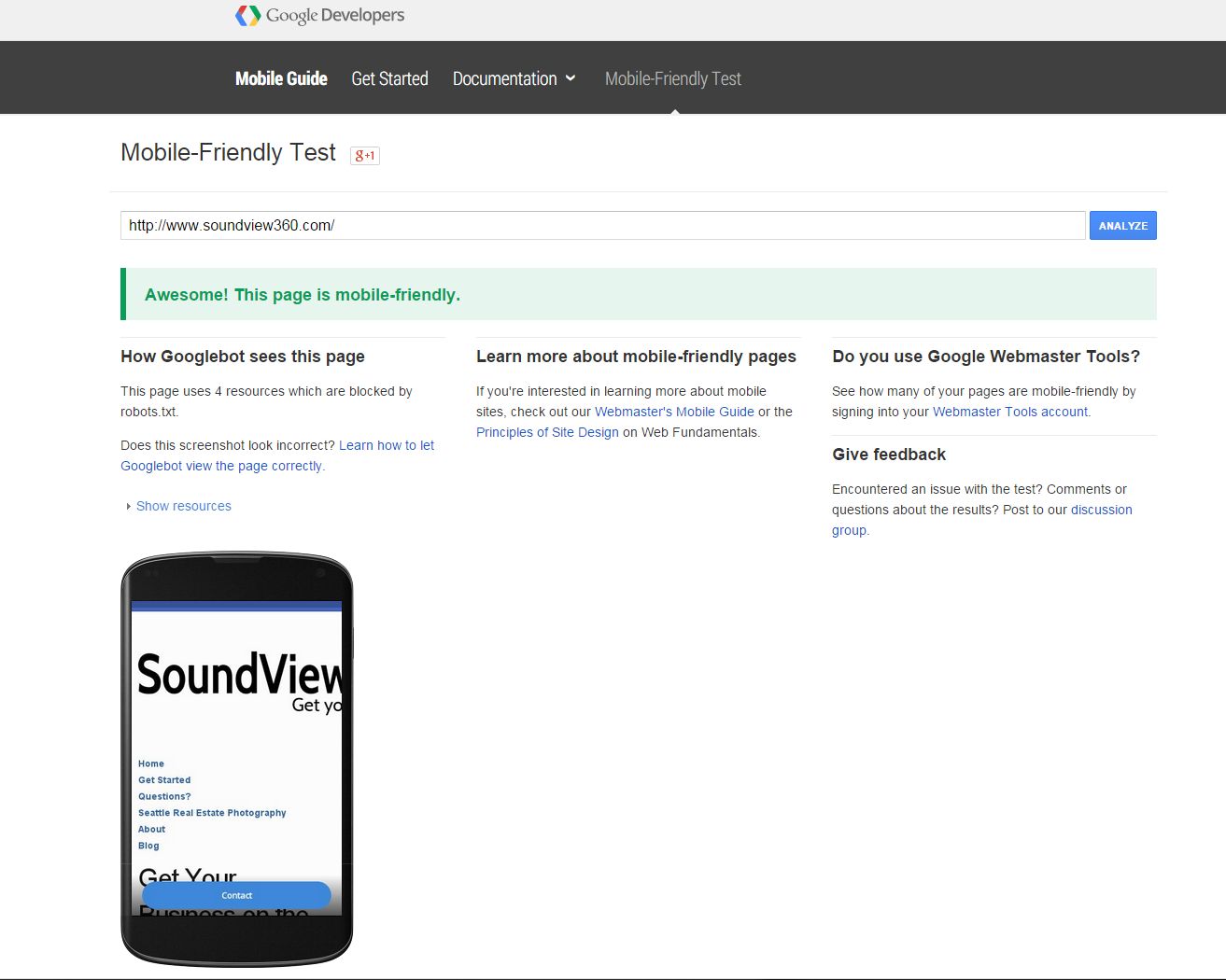Oct 20, 2015 | 360 virtual tour, google, google maps, google street view, google trusted independent photographer, google trusted photographer, online marketing, online marketing for small business, seattle, seattle see inside, see inside, sodo, street view, Street View | Trusted
Check out the new Google Maps Street View Trusted virtual tour for Windows, Doors & More in Seattle’s SODO design district. Soon to be showing on their new website!
Check out their wonderful selection of Loewen, Andersen, Milgard, Fleetwood,


Jul 29, 2015 | 360 virtual tour, custom virtual tour, google, google business view, google maps, google my business, google street view, google trusted independent photographer, google trusted photographer, seattle, seattle see inside, seattle street view, see inside, shoreline, street view, Street View | Trusted, virtual tour
In my last post I shared the custom virtual tour that I built for Irons Brothers Construction. Now let’s take a look at the Google Street View tour built with the same imagery.
Check out the new Google Street View Virtual Tour!

So now you are wondering what is the difference right? There are a few interface elements in the Google tour that might detract from the experience you want your visitor to have.
The filmstrip or carousel of images at the bottom of the screen not only shows your images, Google might show your competitor too!
The navigation arrows are sometimes difficult to use. If you don’t know the layout it is very easy to skip over important parts of the tour.
In locations where people are allowed in the tours, we have to blur their faces.
Custom 360° Virtual Tour 
Mar 10, 2015 | google, online marketing, online marketing for small business, sem, seo
It’s true, the rules for online marketing are constantly changing, though this one was easy to predict. Everyone has a smartphone or tablet now, and starting April 21st Google will give more value to sites that are mobile-friendly.
That means it is time to make your site mobile friendly if you are not already. How do you know? First use Google’s Mobile Friendly Test. You should also check your site’s mobile and desktop performance with the PageSpeed Insights tool.
Hopefully you pass, but if you don’t you can connect with your web developer or take charge and do it yourself. There are plenty of resources to help online.
Mobile Friendly Development Guides
For example if you use WordPress for your site go to Google’s Guide to optimizing WordPress. For other content management systems like Joomla, Drupal, vBulletin, go here.
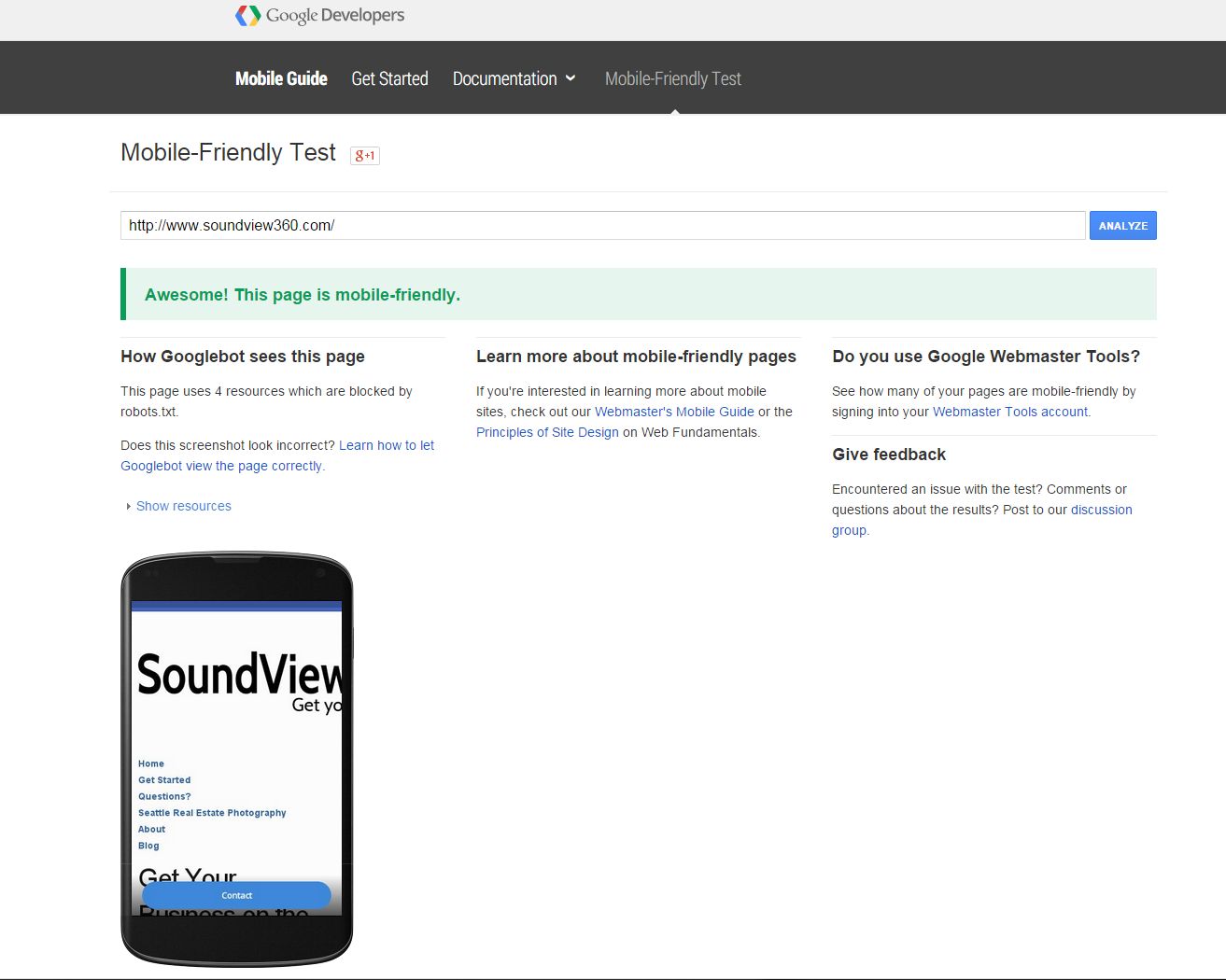
If you need a hand with sorting this out just email or book some time to talk about your project.
References
http://googlewebmastercentral.blogspot.com/2015/02/finding-more-mobile-friendly-search.html